Listen to Unified Messaging Voice Mail using Outlook (Mac)
Log into your UMass Lowell email account using the Outlook application on your Mac.
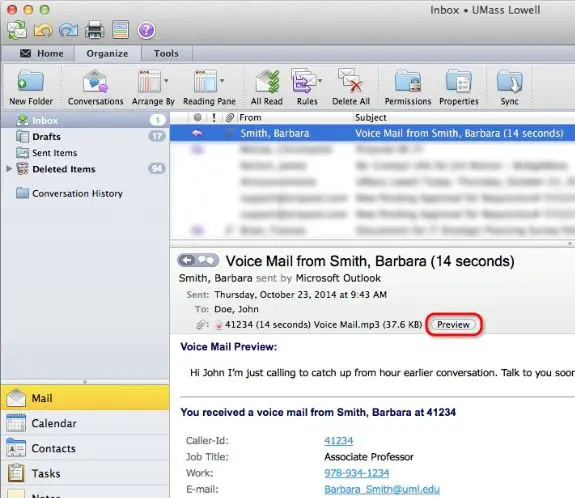
Click “Preview” button next to the audio file attachment to listen to the voice message. Voice messages in your inbox have the same functionality as any other message (i.e. reply, forward, delete, etc).
