Blackboard Learn Upgrade to Base Navigation – May 2023
Blackboard will be upgraded from our current version, Learn, to Base Navigation on May 11, 2023. Base Navigation provides a modernized menu and some additional features for users, without changing your Blackboard courses.
Initially, this webpage will be used to provide basic upgrade details; however, we will continue to update this page during this transition to highlight features that will benefit all users. As always, your Blackboard Teams (Graduate, Online, & Professional Studies and Academic Technology) will be here to help answer your questions.
What do faculty and students need to do?
Nothing! The upgrade will happen on May 11. When you log in after that date, the Blackboard navigation will look different, but your courses will look and function the same as they do now. You may want to click through the new menu items (I.e., Institution Page, Courses, Activity Stream, etc.) to explore the new features, edit your profile, and get oriented to the new interface before the next semester starts.
How will this enhance the faculty and student experience?
The interface is modern, easy to use, and mobile-friendly. You can find information about your courses in one place.
Preview Base Navigation:
- Base Navigation Overview for faculty video
- Base Navigation Overview for faculty brochure (pdf)
- Base Navigation Overview for students video
- Base Navigation Overview for students brochure (pdf)
If you have any questions, please contact the Graduate, Online & Professional Studies (GPS) team by email: onlinelearning@uml.edu or Academic Technology team by email: bbhelp@uml.edu.
What’s New?
The Navigation Panel provides a persistent menu with access to your modules and course tools.
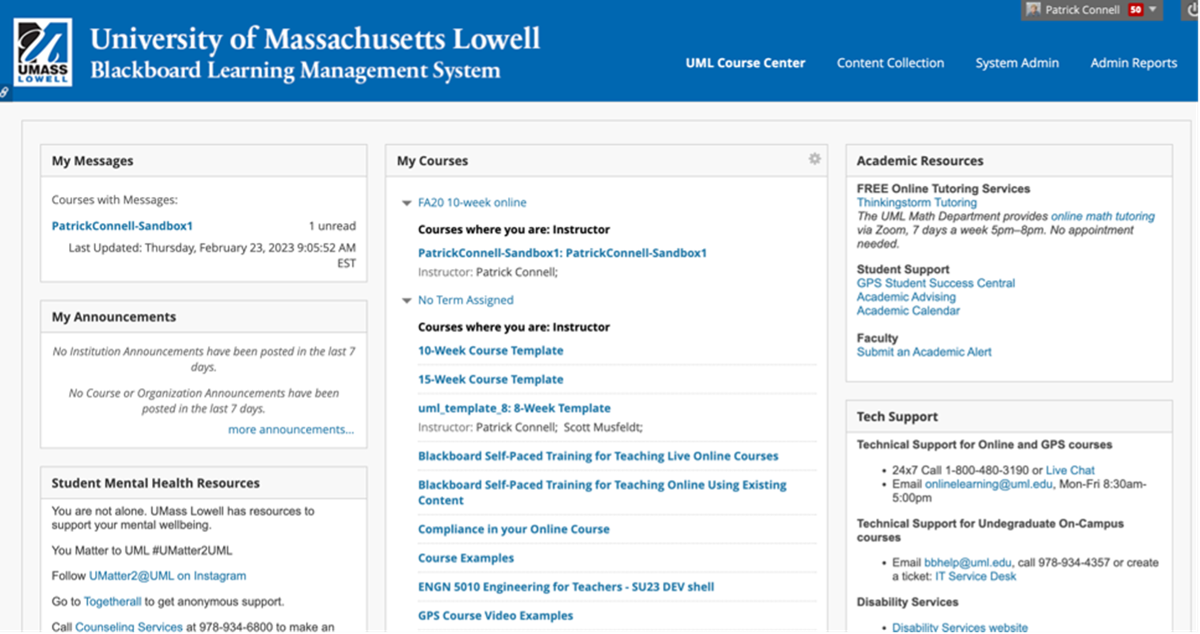
Blackboard Learn
Blackboard Learn (the current version):
This image shows what the current Blackboard version looks like. There is a blue banner at the top and the text is in blue and black. This view varies based on how many courses you have listed under "My Courses" and the information contained in other modules on this page.
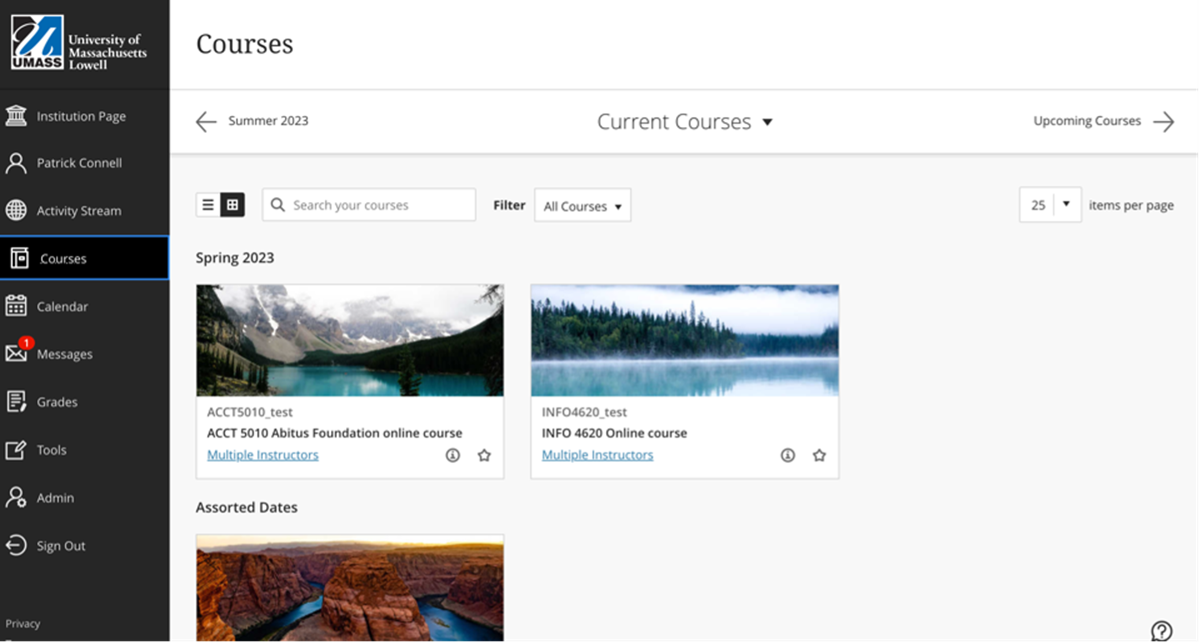
Blackboard Base Navigation
Blackboard Base Navigation (the upgrade coming on May 11, 2023):
This image shows what Blackboard will look like as of May 11. There is a black navigation bar down the left-hand side of the screen with white writing. This contains all of the relevant links that you will need to navigate through Blackboard such as "Activity Steam", "Calendar", and "Courses". The course view can show your courses as blocks (shown) or list view (not shown). A drop-down at the top will allow you to change from semester to semester.
Resources
Learn more about Base Navigation on Blackboard's website.
