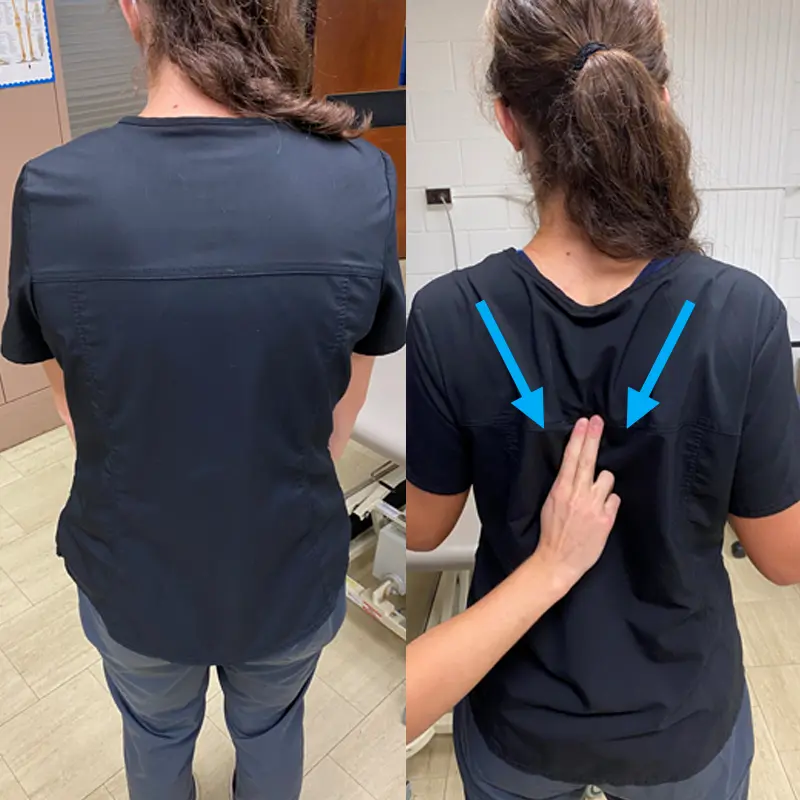Exercise and the Great Outdoors Help Combat Pandemic – and Zoom − Fatigue
Staying active and spending time outdoors are more important than ever for well-being, campus health and fitness experts say.
“It can be as simple as spending time outside in your yard or taking a walk around your neighborhood,” says Kevin Soleil, assistant director of Campus Recreation’s Outdoor Adventure and Bicycle Programs.
Soleil likes to go for a walk or bike ride first thing in the morning to get his heart rate up before sitting down at his computer for work. He also tries to break up screen time throughout the day with brief respites of physical activity.
“With everything on Zoom, we don’t have to get up,” Soleil says. “When we were on campus, walking from meeting to meeting or class to class, we didn’t realize how much that time actually helped us get through the rest of the day. It let us interact with the world in a way that wasn’t so dictated by notifications.”
Asst. Director of Fitness and Wellness Diana Dellogono, who runs Campus Recreation’s in-person and online group fitness classes, says exercise is especially important for physical and mental well-being at a time of heightened stress.
To make sure you stick with your workout schedule, Dellogono suggests adding it to your calendar to hold yourself accountable. And if you’re working out at home, she says it helps to create a separate exercise space, if possible.
“If you’re in one room on your computer all day, and now that one room becomes your fitness class, see if you can make some sort of mini transition so you feel like you’re going into a different place,” she says. “See if there’s a way to move some furniture or change the lighting so you feel like you have escaped.”
And as another New England winter approaches, Soleil suggests getting cold weather gear ready so you can spend time outside.
“You have to adapt to the seasons,” he says. “We won’t be able to go into the gyms as much, so being able to exist outside comfortably in all seasons is going to help people get through the winter.”