Configure your Amazon Echo, Echo Dot or Echo Show to deliver the latest news and events from UMass Lowell. Anyone with Alexa can access the new skill. There are four feeds to choose from: Featured Events, Headlines, River Hawk Scores and River Hawk Headlines.
This is the first version of a UMass Lowell skill on Alexa. We want to hear what you think and more importantly, the features you'd like us to build next. You can leave feedback using the form below.
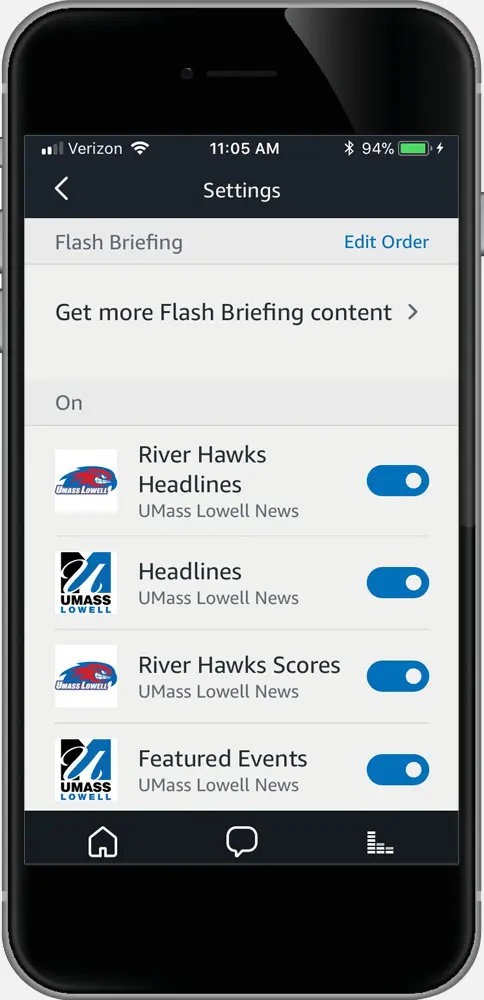 To enable UMass Lowell Flash Briefing:
To enable UMass Lowell Flash Briefing:
On your PC
Visit Alexa skills on Amazon: UMass Lowell Flash Briefing
From your mobile device
- Open the Alexa app
- Click "Skills" from the menu and search for "UMass Lowell"
- Click "Enable"
- Manage skill settings by clicking "Settings," then "Manage Flash Briefings" to select from the four feeds by using the toggle next to each
To hear the latest news and events, just say "Alexa, flash briefing."


