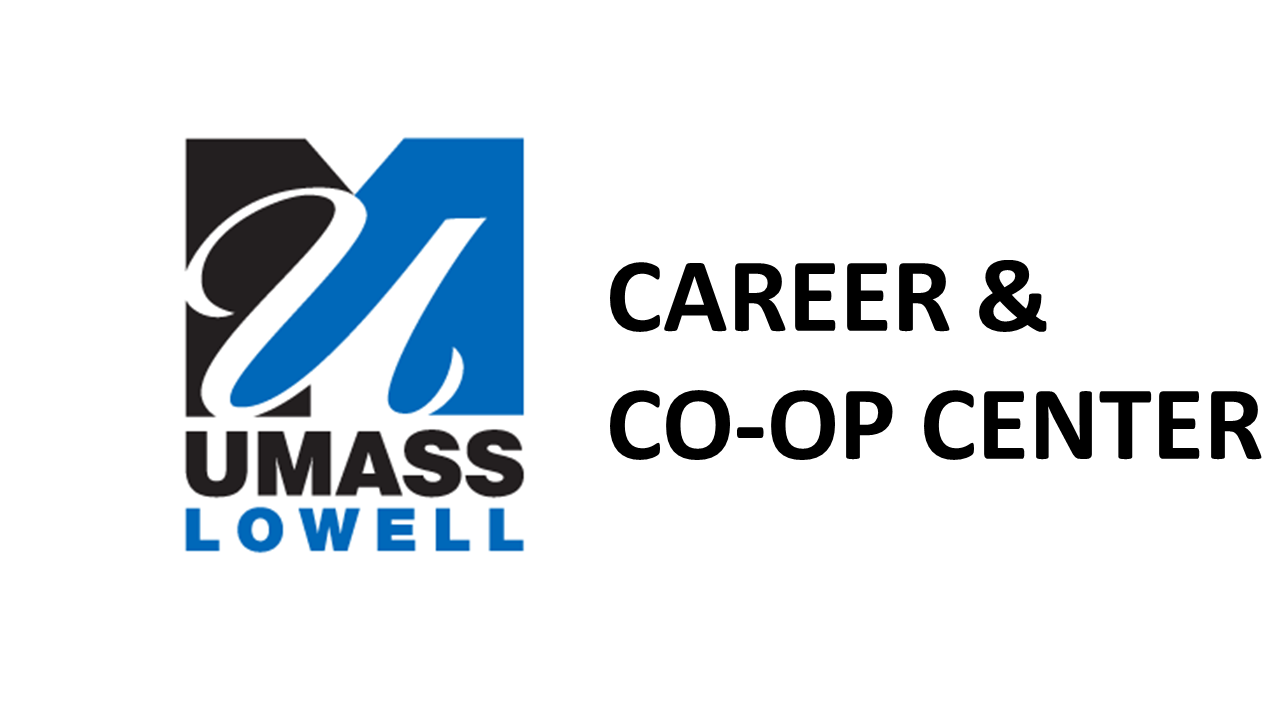An internship is a great way to expand your knowledge and apply what you’ve learned during your studies. It’s also a great way to gain real-world experience, boost your resume, and strengthen your skill set. Below, you’ll find advice on …
Sidebar
Be the first to know about new resources, advice, and opportunities related to the communities and topics that matter to you.
Local Internship Opportunities
This is a selection of jobs currently posted on HANDSHAKE. For a complete list and full search features, sign-on to your HANDSHAKE account.
-
 2D Game Artist & Animator - Angel Backed Ed-tech Startupmermory
2D Game Artist & Animator - Angel Backed Ed-tech Startupmermory -
 Fall 2025 Marketing Communications InternVirtual Inc
Fall 2025 Marketing Communications InternVirtual Inc -
 ScreenCrush Video Editing InternTownsquare Media
ScreenCrush Video Editing InternTownsquare Media -
 Content Writer (Fall 2025)Walsh Marketing Group, LLC.
Content Writer (Fall 2025)Walsh Marketing Group, LLC. -
 Deutsche Bank Internship Program - Investment Bank: Origination and Advisory - Chicago 2026Deutsche Bank
Deutsche Bank Internship Program - Investment Bank: Origination and Advisory - Chicago 2026Deutsche Bank