Skype for Business - Voice Mail
Return to Skype for Business – Mac Resources
Access voice mail from a phone
- If you have a Skype for Business desk phone, you can press the Voice Mail button:
 Note: There is no longer a phone number you can call to get into voicemail - all access to voicemail is through Outlook (direct or synced messages on your smartphone), your Skype for Business desk phone, or through the Skype for Business client as described below.
Note: There is no longer a phone number you can call to get into voicemail - all access to voicemail is through Outlook (direct or synced messages on your smartphone), your Skype for Business desk phone, or through the Skype for Business client as described below.
Access Voice Mail using the Skype for Business application
- Click the Calls icon, then select Voicemail:
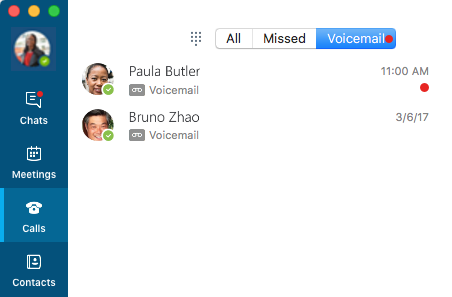
A list of voice mail messages will appear at the bottom of the window; you can click on a message to play it.
Change your Voicemail Greetings
Open the Skype for Business application, go to the Preferences screen, click the Calls tab, then click Change Voicemail Greeting.
Alerts for new voice mail messages in Skype for Business
When you have an unread voicemail message, a red dot will appear above the Calls icon:

As seen in the screenshot above, a red dot will also appear next to any unread voice mail messages in the list.
Note: Voice mail messages will also appear in your Outlook inbox, along with your other messages. For more information on Unified Messaging, go to www.uml.edu/UnifiedMessaging.
